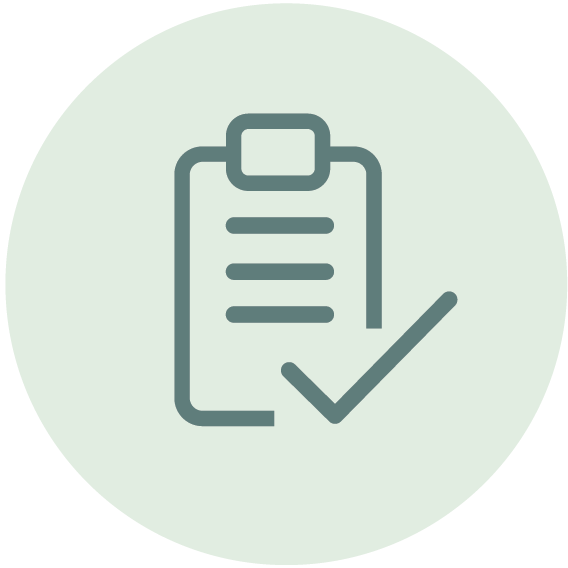The Develop Solutions for Microsoft Azure course provides developers with the skills to design, build, and deploy applications in Microsoft Azure. Participants will learn to create scalable cloud solutions using Azure App Services, Azure Functions, and serverless technologies. This AZ-204 course prepares developers for the Microsoft Azure Developer Associate certification, focusing on practical skills for optimizing and securing cloud applications.
About Sergej Kešelj - instructor of the course
Sergej Kešelj is the founder of ICodeFactory, where he works as a CEO, Chief Solutions Architect and Lead Microsoft Certified Trainer. He is MCT, MCPD, MCTS, MCDBA, MCSD and MCAD certified software professional with 10+ years of experience as a trainer and 15+ years of software development experience.
While educating and helping software professionals to get certified Sergej shares his broad experience from real-life software development projects. He has supported the whole development process of a CeBIT expo award-winning software which is now used by many international corporations. He does not miss a chance to speak at IT conferences. Some of his work has been published in leading IT magazines.
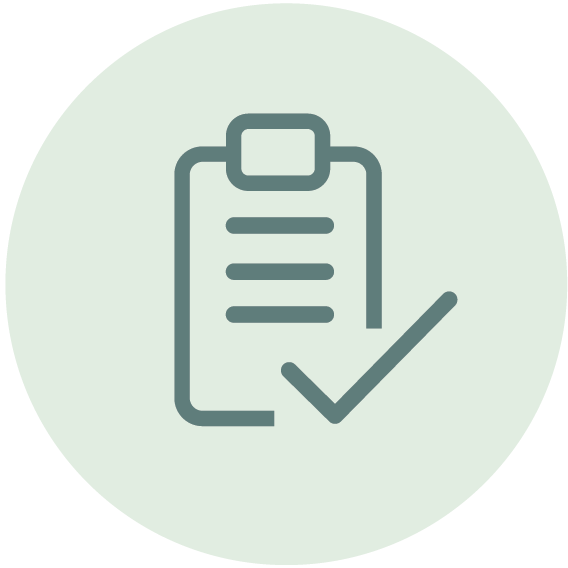
Implement Azure App Service web apps
- Explore Azure App Service
- Describe Azure App Service key components and value.
- Explain how Azure App Service manages authentication and authorization.
- Identify methods to control inbound and outbound traffic to your web app.
- Deploy an app to App Service using Azure CLI commands.
- Configure web app settings
- Create application settings that are bound to deployment slots.
- Explain the options for installing SSL/TLS certificates for your app.
- Enable diagnostic logging for your app to aid in monitoring and debugging.
- Create virtual app to directory mappings.
- Scale apps in Azure App Service
- Identify scenarios for which autoscaling is an appropriate solution.
- Create autoscaling rules for a web app.
- Monitor the effects of autoscaling.
- Explore Azure App Service deployment slots
- Describe the benefits of using deployment slots.
- Understand how slot swapping operates in App Service.
- Perform manual swaps and enable auto swap.
- Route traffic manually and automatically.
Implement Azure Functions
- Explore Azure Functions
- Explain functional differences between Azure Functions, Azure Logic Apps, and WebJobs
- Describe Azure Functions hosting plan options
- Describe how Azure Functions scale to meet business needs
- Develop Azure Functions
- Explain the key components of a function and how they are structured
- Create triggers and bindings to control when a function runs and where the output is directed
- Connect a function to services in Azure
- Create a function by using Visual Studio Code and the Azure Functions Core Tools
Develop solutions that use Blob storage
- Explore Azure Blob storage
- Understanding Azure Blob Storage: Features, Types of Storage Accounts, and Access Tiers
- Understanding Azure Blob Storage: Storage Accounts, Containers, and Blobs
- Understanding Azure Storage Security and Encryption Features
- Manage the Azure Blob storage lifecycle
- Describe how each of the access tiers is optimized.
- Create and implement a lifecycle policy.
- Rehydrate blob data stored in an archive tier.
- Work with Azure Blob storage
- Create an application to create and manipulate data by using the Azure Storage client library for Blob storage.
- Manage container properties and metadata by using .NET and REST.
Develop solutions that use Azure Cosmos DB
- Explore Azure Cosmos DB
- Identify the key benefits provided by Azure Cosmos DB
- Describe the elements in an Azure Cosmos DB account and how they are organized
- Explain the different consistency levels and choose the correct one for your project
- Explore the APIs supported in Azure Cosmos DB and choose the appropriate API for your solution
- Describe how request units impact costs
- Create Azure Cosmos DB resources by using the Azure portal.
- Work with Azure Cosmos DB
- Identify classes and methods used to create resources
- Create resources by using the Azure Cosmos DB .NET v3 SDK
- Write stored procedures, triggers, and user-defined functions by using JavaScript
Implement containerized solutions
- Manage container images in Azure Container Registry
- Explain the features and benefits Azure Container Registry offers.
- Describe how to use ACR Tasks to automate builds and deployments.
- Explain the elements in a Dockerfile.
- Build and run an image in the ACR by using Azure CLI.
- Run container images in Azure Container Instances
- Describe the benefits of Azure Container Instances and how resources are grouped.
- Deploy a container instance in Azure by using the Azure CLI.
- Start and stop containers using policies.
- Set environment variables in your container instances.
- Mount file shares in your container instances.
- Implement Azure Container Apps
- Describe the benefits of Azure Container Instances and how resources are grouped
- Deploy a container instance in Azure by using the Azure CLI
- Start and stop containers using policies
- Set environment variables in your container instances
- Mount file shares in your container instances
This training is recommended as preparation for exam AZ-204

1. Hva lærer jeg på dette kurset?
Du lærer å utvikle moderne, skalérbare og sikre applikasjoner i Microsoft Azure. Gjennom praktiske øvelser jobber du med:
- App Service Web Apps
- Azure Functions og serverless
- Blob Storage og Cosmos DB
- IaaS-løsninger (VMs, nettverk, Compute)
- Autentisering/autorisasjon
- API Management
- Logic Apps
- Event- og meldingsbasert arkitektur
- Overvåking, optimalisering og caching/CDN
Du får full oversikt over teknologiene som brukes i produksjon, akkurat slik Microsoft forventer av en Azure Developer.
2. Hvem passer kurset for?
Kurset passer best for:
- Fullstack- og backend-utviklere
- Azure-utviklere
- Cloud engineers
- Konsulenter og arkitekter som utvikler løsninger på Azure
Kort sagt: alle som bygger software og trenger å forstå Azure i praksis.
3. Trenger jeg erfaring før jeg deltar?
Ja, her er kravene:
Du bør allerede ha:
- Erfaring med Azure PaaS og IaaS
- God erfaring med et av språkene: C#, JavaScript/Node, Python eller Java
- Kjennskap til autentisering og autorisasjon
- Evne til å kode mot SQL/NoSQL-databaser
Anbefalt før kurset:
4. Går kurset gjennom alt jeg trenger for å ta AZ-204-eksamenen?
Ja, dette er Microsofts offisielle læreplan for Azure Developer Associate-sertifiseringen.
Kurset dekker alle kompetanseområdene Microsoft tester deg i, og gir deg full praktisk trening.
5. Er det mye praktisk arbeid?
Ja! Hele kurset er hands-on og workshopbasert.
Du bygger faktiske skyløsninger, API-er, funksjoner, databaser, meldingskøer og event-drevne systemer.
6. Hvilke teknologier brukes i kurset?
Typiske teknologier du kommer til å jobbe med:
- Azure App Services
- Azure Functions
- Logic Apps
- Storage & Cosmos DB
- Azure API Management
- Azure Monitor & Application Insights
- Event Grid, Event Hubs, Service Bus
- C# eller Python i eksempler og labs
7. Får jeg kursbevis?
Ja, alle deltakere mottar kursbevis etter gjennomført kurs.
8. Må jeg ha med egen PC?
Nei, du trenger ikke ha med egen PC på dette kurset. Du får PC med Azure tilgang når du kommer på kurs i våre lokaler.
Dersom du deltar virtuelt trenger du:
- Laptop med mulighet til å installere verktøy
- Tilgang til Azure Portal (Glasspaper løser selve lab-miljøet)
9. Hvilke jobber kan dette kurset hjelpe meg mot?
Etter kurset kvalifiserer du bedre til roller som:
- Azure Developer
- Fullstack-utvikler
- Cloud Engineer
- Integrasjonsutvikler
- Software Engineer med Azure-fokus

See other courses to explore:
See course areas to explore:

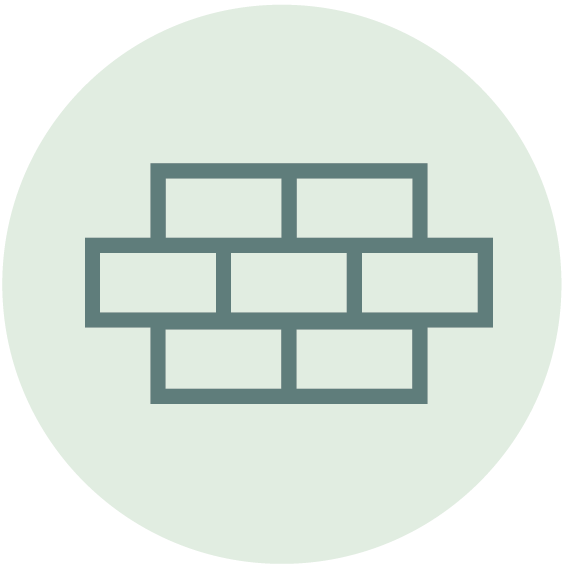 Course objectives
Course objectives Prerequisites
Prerequisites