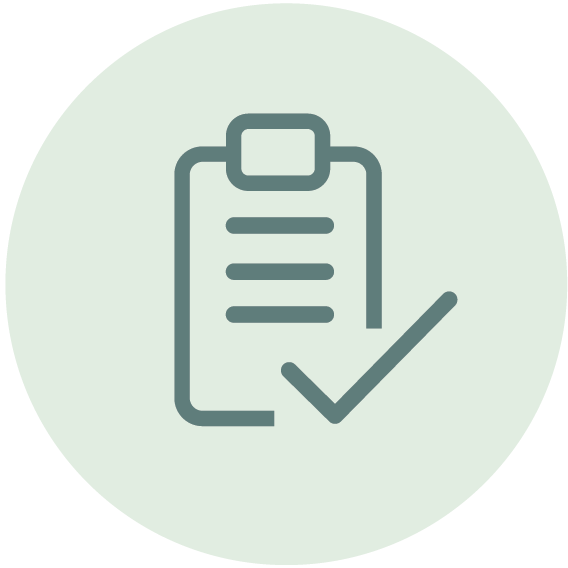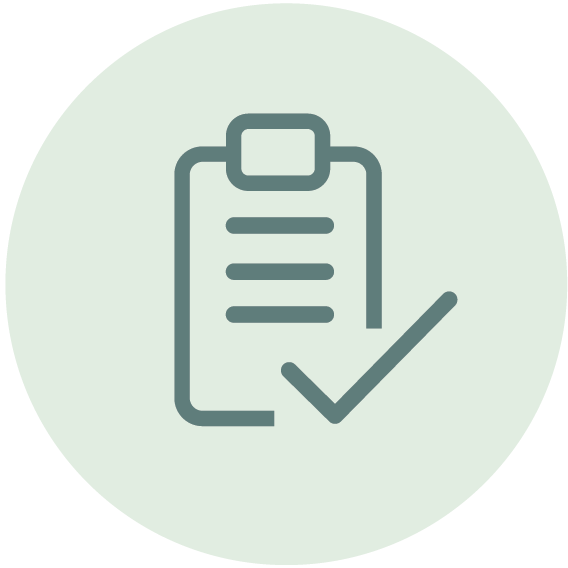
MODULE 1: Configure Microsoft Entra ID
Learn how to configure Microsoft Entra ID, including features like Microsoft Entra join and self-service password reset. Topics in this module:
- Introduction
- Describe Microsoft Entra ID benefits and features
- Describe Microsoft Entra concepts
- Compare Active Directory Domain Services to Microsoft Entra ID
- Select Microsoft Entra editions
- Implement Microsoft Entra join
- Implement Microsoft Entra self-service password reset
- Knowledge check
- Summary and resources
In this module, you learn how to:
- Define Microsoft Entra concepts, including identities, accounts, and tenants.
- Describe Microsoft Entra features to support different configurations.
- Understand differences between Microsoft Entra ID and Active Directory Domain Services (AD DS).
- Choose between supported editions of Microsoft Entra ID.
- Implement the Microsoft Entra join feature.
- Use the Microsoft Entra self-service password reset feature.
MODULE 2: Configure user and group accounts
Learn how to configure user and group accounts. Topics in this module:
- Introduction
- Create user accounts
- Manage user accounts
- Create bulk user accounts
- Create group accounts
- Create administrative units
- Interactive lab simulation
- Knowledge check
In this module, you learn how to:
- Configure users accounts and user account properties.
- Create new user accounts.
- Import bulk user accounts with a template.
- Configure group accounts and assignment types.
MODULE 3: Configure subscriptions
Learn how to configure Azure subscriptions, including how to obtain a subscription, implement cost management, and apply Azure resource tags. Topics in this module:
- Introduction
- Identify Azure regions
- Implement Azure subscriptions
- Obtain an Azure subscription
- Identify Azure subscription usage
- Implement Microsoft Cost Management
- Apply resource tagging
- Apply cost savings
- Knowledge check
- Summary and resources
In this module, you learn how to:
- Determine the correct region to locate Azure services.
- Review features and use cases for Azure subscriptions.
- Obtain an Azure subscription.
- Understand billing and features for different Azure subscriptions.
- Use Microsoft Cost Management for cost analysis.
- Discover when to use Azure resource tagging.
- Identify ways to reduce costs.
MODULE 4: Configure Azure Policy
Learn how to configure Azure Policy to implement compliance requirements. Topics in this module:
- Introduction
- Create management groups
- Implement Azure policies
- Create Azure policies
- Create policy definitions
- Create an initiative definition
- Scope the initiative definition
- Determine compliance
- Interactive lab simulation
- Knowledge check
- Summary and resources
In this module, you learn how to:
- Create management groups to target policies and spending budgets.
- Implement Azure Policy with policy and initiative definitions.
- Scope Azure policies and determine compliance.
MODULE 5: Configure role-based access control
Topics in this module:
- Introduction
- Implement role-based access control
- Create a role definition
- Create a role assignment
- Compare Azure roles to Microsoft Entra roles
- Apply role-based access control
- Review fundamental Azure RBAC roles
- Interactive lab simulation
- Knowledge check
- Summary and resources
In this module, you learn how to:
- Identify features and use cases for role-based access control.
- List and create role definitions.
- Create role assignments.
- Identify differences between Azure RBAC and Microsoft Entra roles.
- Manage access to subscriptions with RBAC.
- Review built-in Azure RBAC roles.
MODULE 6: Configure Azure resources with tools
You will learn how to select a tooling option such as Azure portal, Azure PowerShell, Azure CLI, or Azure Cloud Shell. Topics in this module:
- Introduction
- Use the Azure portal
- Use Azure Cloud Shell
- Use Azure PowerShell
- Interactive lab simulation (Azure PowerShell)
- Use Azure CLI
- Interactive lab simulation (Azure CLI)
- Knowledge check
- Summary and resources
After completing this module, you will be able to:
- Manage resources with the Azure portal.
- Manage resources with Azure Cloud Shell.
- Manage resources with Azure PowerShell.
- Manage resources with Azure CLI.
MODULE 7: Use Azure Resource Manager
You'll learn how to use resource groups to organize your Azure resources. Topics in this module:
- Introduction
- Review Azure Resource Manager benefits
- Review Azure resource terminology
- Create resource groups
- Create Azure Resource Manager locks
- Reorganize Azure resources
- Remove resources and resource groups
- Determine resource limits
- Knowledge check
- Summary and resources
After completing this module, you'll be able to:
- Identify the features and usage cases for Azure Resource Manager.
- Describe each Azure Resource Manager component and its usage.
- Organize your Azure resources with resource groups.
- Apply Azure Resource Manager locks.
- Move Azure resources between groups, subscriptions, and regions.
- Remove resources and resource groups.
- Apply and track resource limits.
MODULE 8: Configure resources with Azure Resource Manager templates
You'll learn how to use Azure Resource Manager templates to consistently deploy assets. Topics in this module:
- Introduction
- Review Azure Resource Manager template advantages
- Explore the Azure Resource Manager template schema
- Explore the Azure Resource Manager template parameters
- Consider Bicep templates
- Review QuickStart templates
- Interactive lab simulation - templates
- Knowledge check
- Summary and resources
After completing this module, you'll be able to:
- List the advantages of Azure templates.
- Identify the Azure template schema components.
- Specify Azure template parameters.
- Locate and use Azure Quickstart Templates.
MODULE 10: Configure virtual networks
Learn to configure virtual networks and subnets, including IP addressing. Topics in this module:
- Introduction
- Plan virtual networks
- Create subnets
- Create virtual networks
- Plan IP addressing
- Create public IP addressing
- Associate public IP addresses
- Allocate or assign private IP addresses
- Interactive lab simulation
- Knowledge check
- Summary and resources
In this module, you learn how to:
- Describe Azure virtual network features and components.
- Identify features and usage cases for subnets and subnetting.
- Identify usage cases for private and public IP addresses.
- Create a virtual network and assign IP address.
MODULE 11: Configure network security groups
Learn how to implement network security groups, and ensure network security group rules are correctly applied. Topics in this module:
- Introduction
- Implement network security groups
- Determine network security group rules
- Determine network security group effective rules
- Create network security group rules
- Implement application security groups
- Interactive lab simulation
- Knowledge check
- Summary and resources
In this module, you learn how to:
- Determine when to use network security groups.
- Create network security groups.
- Implement and evaluate network security group rules.
- Describe the function of application security groups.
MODULE 12: Configure Azure DNS
Learn how to configure Azure DNS including custom domain names and record sets. Topics in this module:
- Introduction
- Identify domains and custom domains
- Verify custom domain names
- Create Azure DNS zones
- Delegate DNS domains
- Add DNS record sets
- Plan for Azure Private DNS zones
- Review Azure Private DNS zone scenarios
- Interactive lab simulation
- Knowledge check
- Summary and resources
In this module, you learn how to:
- Identify features and usage cases for domains, custom domains, and private zones.
- Verify custom domain names by using DNS records.
- Implement DNS zones, DNS delegation, and DNS record sets.
MODULE 13: Configure Azure Virtual Network peering
Learn to configure an Azure Virtual Network peering connection and address transit and connectivity concerns. Topics in this module:
- Introduction
- Determine Azure Virtual Network peering uses
- Determine gateway transit and connectivity
- Create virtual network peering
- Extend peering with user-defined routes and service chaining
- Interactive lab simulation
- Knowledge check
- Summary and resources
In this module, you learn how to:
- Identify usage cases and product features of Azure Virtual Network peering.
- Configure your network to implement Azure VPN Gateway for transit connectivity.
- Extend peering by using a hub and spoke network with user-defined routes and service chaining.
MODULE 14: Configure network routing and endpoints
Learn how to configure network routes, including endpoints and private links. Topics in this module:
- Introduction
- Review system routes
- Identify user-defined routes
- Determine service endpoint uses
- Determine service endpoint services
- Identify private link uses
- Interactive lab simulation
- Knowledge check
- Summary and resources
In this module, you learn how to:
- Implement system routes and user-defined routes.
- Configure a custom route.
- Implement service endpoints.
- Identify features and usage cases for Azure Private Link and endpoint services.
MODULE 15: Configure Azure Load Balancer
Learn how to configure an internal or public load balancer. Topics in this module:
- Introduction
- Determine Azure Load Balancer uses
- Implement a public load balancer
- Implement an internal load balancer
- Determine load balancer SKUs
- Create back-end pools
- Create health probes
- Create load balancer rules
- Interactive lab simulation
- Knowledge check
- Summary and resources
In this module, you learn how to:
- Identify features and usage cases for Azure Load Balancer.
- Implement public and internal Azure load balancers.
- Compare features of load balancer SKUs and configuration differences.
- Configure back-end pools, load-balancing rules, session persistence, and health probes.
MODULE 16: Configure Azure Application Gateway
Learn how to configure Azure Application Gateway. Topics in this module:
- Introduction
- Implement Azure Application Gateway
- Determine Azure Application Gateway routing
- Configure Azure Application Gateway components
- Knowledge check
- Summary and resources
In this module, you learn how to:
- Identify features and usage cases for Azure Application Gateway.
- Implement an Azure application gateway, including selecting a routing method.
- Configure gateway components, such as listeners, health probes, and routing rules.
MODULE 17: Configure storage accounts
Learn how to configure storage accounts, including replication and endpoints. Topics in this module:
- Introduction
- Implement Azure Storage
- Explore Azure Storage services
- Determine storage account types
- Determine replication strategies
- Access storage
- Secure storage endpoints
- Knowledge check
- Summary and resources
In this module, you learn how to:
- Identify features and usage cases for Azure storage accounts.
- Select between different types of Azure Storage and create storage accounts.
- Select a storage replication strategy.
- Configure secure network access to storage endpoints.
MODULE 18: Configure Azure Blob Storage
Learn how to configure Configure Azure Blob Storage, including tiers and object replication. Topics in this module:
- Introduction
- Implement Azure Blob Storage
- Create blob containers
- Assign blob access tiers
- Add blob lifecycle management rules
- Determine blob object replication
- Upload blobs
- Determine Blob Storage pricing
- Interactive lab simulation
- Knowledge check
- Summary and resources
In this module, you learn how to:
- Understand the purpose and benefits of Azure Blob Storage.
- Create and configure Azure Blob Storage accounts.
- Manage containers and blobs within Azure Blob Storage.
- Optimize blob storage performance and scalability.
- Implement lifecycle management policies to automate data movement and deletion.
- Determine the best pricing plans for your Azure Blob Storage.
MODULE 19: Configure Azure Storage security
Learn how to configure common Azure Storage security features like storage access signatures. Topics in this module:
- Introduction
- Review Azure Storage security strategies
- Create shared access signatures
- Identify URI and SAS parameters
- Determine Azure Storage encryption
- Create customer-managed keys
- Apply Azure Storage security best practices
- Interactive lab simulation
- Knowledge check
- Summary and resources
In this module, you learn how to:
- Configure a shared access signature (SAS), including the uniform resource identifier (URI) and SAS parameters.
- Configure Azure Storage encryption.
- Implement customer-managed keys.
- Recommend opportunities to improve Azure Storage security.
MODULE 20: Configure Azure Files and Azure File Sync
Learn how to configure Azure Files and Azure File Sync. Topics in this module:
- Introduction
- Compare storage for file shares and blob data
- Manage Azure file shares
- Create file share snapshots
- Implement Azure File Sync
- Identify Azure File Sync components
- Deploy Azure File Sync
- Knowledge check
- Summary and resources
In this module, you learn how to:
- Identify storage for file shares and blob data.
- Configure Azure file shares and file share snapshots.
- Identify features and use cases of Azure File Sync.
- Identify Azure File Sync components and configuration steps.
MODULE 21: Configure Azure Storage with tools
Learn how to configure Azure Storage with tools like Azure Storage Explorer and AZCopy. Topics in this module:
- Introduction
- Use Azure Storage Explorer
- Use the Azure Import/Export service
- Use the WAImportExport tool
- Use the AzCopy tool
- Knowledge check
- Summary and resources
In this module, you learn how to:
- Configure and use Azure Storage Explorer.
- Configure the Azure Import/Export service.
- Use the WAImportExport tool with the Azure Import/Export service.
- Configure and use AZCopy.
MODULE 22: Configure virtual machines
Learn how to configure virtual machines including sizing, storage, and connections. Topics in this module:
- Introduction
- Review cloud services responsibilities
- Plan virtual machines
- Determine virtual machine sizing
- Determine virtual machine storage
- Create virtual machines in the Azure portal
- Connect to virtual machines
- Interactive lab simulation
- Knowledge check
- Summary and resources
In this module, you learn how to:
- Determine the responsibilities of cloud service providers and customers in a cloud computing environment.
- Identify the key considerations and factors involved in planning for virtual machines. Considerations include workload requirements, resource allocation, and secure access.
- Configure virtual machine storage and virtual machine sizing.
- Create a virtual machine in the Azure portal.
- Practice deploying an Azure virtual machine and verify the configuration.
MODULE 23: Configure virtual machine availability
Learn how to configure virtual machine availability including vertical and horizontal scaling. Topics in this module:
- Introduction
- Plan for maintenance and downtime
- Create availability sets
- Review update domains and fault domains
- Review availability zones
- Compare vertical and horizontal scaling
- Implement Azure Virtual Machine Scale Sets
- Create Virtual Machine Scale Sets
- Implement autoscale
- Configure autoscale
- Interactive lab simulation
- Knowledge check
- Summary and resources
In this module, you learn how to:
- Implement availability sets and availability zones.
- Implement update and fault domains.
- Implement Azure Virtual Machine Scale Sets.
- Autoscale virtual machines.
MODULE 24: Configure Azure App Service plans
Learn how to configure an Azure App Service plan, including pricing and scaling. Topics in this module:
- Introduction
- Implement Azure App Service plans
- Determine Azure App Service plan pricing
- Scale up and scale out Azure App Service
- Configure Azure App Service autoscale
- Knowledge check
- Summary and resources
In this module, you learn how to:
- Identify features and usage cases for Azure App Service.
- Select an appropriate Azure App Service plan pricing tier.
- Scale an Azure App Service plan.
MODULE 25: Configure Azure App Service
Learn how to configure and monitor Azure App Service instances, including deployment slots. Topics in this module:
- Introduction
- Implement Azure App Service
- Create an app with App Service
- Explore continuous integration and deployment
- Create deployment slots
- Add deployment slots
- Secure your App Service app
- Create custom domain names
- Back up and restore your App Service app
- Use Azure Application Insights
- Interactive lab simulation
- Knowledge check
- Summary and resources
In this module, you learn how to:
- Identify features and usage cases for Azure App Service.
- Create an app with Azure App Service.
- Configure deployment settings, specifically deployment slots.
- Secure your Azure App Service app.
- Configure custom domain names.
- Back up and restore your Azure App Service app.
- Configure Azure Application Insights.
MODULE 26: Configure Azure Container Instances
Learn how to configure Azure Container Instances including container groups. Topics in this module:
- Introduction
- Compare containers to virtual machines
- Review Azure Container Instances
- Implement container groups
- Review the Docker platform
- Interactive lab simulation
- Knowledge check
- Summary and resources
In this module, you learn how to:
- Identify when to use containers versus virtual machines.
- Identify the features and usage cases of Azure Container Instances.
- Implement Azure container groups.
MODULE 27: Configure file and folder backups
Learn how to configure backup and restore policies that meet your company's regulatory needs. Topics in this module:
- Introduction
- Describe Azure Backup benefits
- Implement Backup Center for Azure Backup
- Configure Azure Recovery Services vault backup options
- Use the Microsoft Azure Recovery Services (MARS) agent
- Configure on-premises file and folder backups
- Interactive lab simulation
- Knowledge check
- Summary and resources
In this module, you learn how to:
- Identify features and usage cases for Azure Backup.
- Configure Azure Recovery Services vault backup options.
- Configure the Microsoft Azure Recovery Services (MARS) agent for Azure Backup.
- Implement on-premises file and folder backups.
MODULE 28: Configure virtual machine backups
Learn how to configure virtual machine backups including restore operations. Topics in this module:
- Introduction
- Explore options to protect virtual machine data
- Create virtual machine snapshots in Azure Backup
- Set up Azure Recovery Services vault backup options
- Back up your virtual machines
- Restore your virtual machines
- Implement System Center DPM and Azure Backup Server
- Compare the MARS agent and Azure Backup Server
- Implement soft delete for your virtual machines
- Implement Azure Site Recovery
- Interactive lab simulation
- Knowledge check
- Summary and resources
In this module, you learn how to:
- Identify features and usage cases for different Azure backup methods.
- Configure virtual machine snapshots and backup options.
- Implement virtual machine backup and restore, including soft delete.
- Perform site-to-site recovery by using Azure Site Recovery.
- Compare the Azure Backup agent to the Microsoft Azure Backup Server.
MODULE 30: Configure Azure Monitor
Learn how to configure Azure Monitor, including querying the Azure Monitor activity log. Topics in this module:
- Introduction
- Describe Azure Monitor key capabilities
- Describe Azure Monitor components
- Define metrics and logs
- Identify monitoring data and tiers
- Describe activity log events
- Query the activity log
- Interactive lab simulation
- Knowledge check
- Summary and resources
In this module, you learn how to:
- Identify the features and usage cases for Azure Monitor.
- Configure and interpret metrics and logs.
- Identify the Azure Monitor components and data types.
- Configure the Azure Monitor activity log.
MODULE 31: Configure Azure alerts
Learn how to configure Azure alerts including action groups. Topics in this module:
- Introduction
- Describe Azure Monitor alerts
- Manage Azure Monitor alerts
- Create alert rules
- Create action groups
- Knowledge check
- Summary and resources
In this module, you learn how to:
- Identify Azure Monitor alerts, including alert types and alert states.
- Configure Azure Monitor alerts.
- Create alert rules and action groups.
MODULE 32: Configure Log Analytics
You will learn how to configure Log Analytics including structuring queries. Topics in this module:
- Introduction
- Determine Log Analytics uses
- Create a Log Analytics workspace
- Create Kusto (KQL) queries
- Structure Log Analytics queries
- Knowledge check
- Summary and resources
After completing this module, you will be able to:
- Identify the features and usage cases for Log Analytics.
- Create a Log Analytics workspace.
- Structure a Log Analytics query and review results.
MODULE 33: Configure Network Watcher
You learn how to configure Network Watcher and troubleshoot common networking problems. Topics in this module:
- Introduction
- Describe Azure Network Watcher features
- Review IP flow verify diagnostics
- Review next hop diagnostics
- Visualize the network topology
- Knowledge check
- Summary and resources
After completing this module, you'll be able to:
- Identify the features and usage cases for Azure Network Watcher.
- Configure diagnostic capabilities like IP Flow Verify, Next Hop, and Network Topology.
 Key takeaways
Key takeaways Prerequisites
Prerequisites Target audience
Target audience